Example of basic map markers. A marker identifies a location on a map. By default, a marker uses a standard image. Markers can display custom images, in which case they are usually referred to as "icons." Markers and icons are objects of type Marker. Markers are designed to be interactive, you can allow users to move a marker on the map by setting the marker's draggable property to true.
Example of animated markers. You can animate markers so that they exhibit dynamic movement in a variety of different circumstances. To specify the way a marker is animated, use the marker's animation property, of type google.maps.Animation. The following Animation values are supported: DROP and BOUNCE. You may initiate an animation on an existing marker by calling setAnimation() on the Marker object.
Example of default predefined map symbols. The default symbols include a circle and two types of arrows. Both forward and backward facing arrows are available. This is especially useful for polylines, because the orientation of a symbol on a polyline is fixed. Forward is considered to be in the direction of the terminus of the polyline. You can modify the stroke or fill of the predefined symbols using any of the default symbol options.
Example of complex shapes markers. Icons specified in this manner should set their icon properties to an object of type Icon. Icon objects define an image. They also define the size of the icon, the origin of the icon (if the image you want is part of a larger image in a sprite, for example), and the anchor where the icon's hotspot should be located (which is based on the origin)





 English
English
 Deutsch
Deutsch Українська
Українська España
España Русский
Русский



