Sizing options Width and height sizing
Other options Contextual alternatives and other options
Advanced examples More complex multiselect examples
Showing values
Use "Select" and "Deselect" to select or deselect cheese and tomatoes. Use "Values" to display the currently selected elements by using $('.multiselect').val()
Toggle selection
Use the button to toggle the selection. Don't forget to include $.uniform.update(); to update checkboxes or radios state dynamically.
Order options
Record the order the options are selected. When selecting an item an ordering number will be incremented and saved within the option.
Simulate selections
Simulate single selections using checkboxes. The behavior will be similar to a multiselect with radio buttons.
Close dropdown automatically
Close dropdown after 3 selections automatically.
Reset button
Using a reset button together with a multiselect. Select options then click Reset button to reset selections.
Multiselect templates
The templates can be overriden using the templates configuration option. The example below uses a div for dividers.
Destroy method
This method is used to destroy the plugin on the given element - meaning unbinding the plugin.
Refresh method
This method is used to refresh the checked checkboxes based on the currently selected options within the select. Click 'Select', then click refresh. The plugin will update the checkboxes.
Rebuild method
Rebuilds the whole dropdown menu. All selected options will remain selected (if still existent!).
Select method
Selects an option by its value (which has to be given as string). Works also using an array of values.
Deselect method
Deselect an option by its value (which has to be given as string). Works also using an array of values.
Disable method
Disable both the underlying select and the dropdown button.
Enable method
Enable both the underlying select and the dropdown button.





 English
English
 Deutsch
Deutsch Українська
Українська España
España Русский
Русский



