Select is an extension for DataTables that provides table item selection capabilities. In its most simple form it can be enabled on a DataTable by setting the
select option to be true. This will enable Select with all of its default options - row selection which is performed using the os method (click to select a single item, cmd/ctrl to add and remove items or shift to select a range of items).
| First Name | Last Name | Job Title | DOB | Status | Actions |
|---|---|---|---|---|---|
| Marth | Enright | Traffic Court Referee | 22 Jun 1972 | Active | |
| Jackelyn | Weible | Airline Transport Pilot | 3 Oct 1981 | Inactive | |
| Aura | Hard | Business Services Sales Representative | 19 Apr 1969 | Suspended | |
| Nathalie | Pretty | Drywall Stripper | 13 Dec 1977 | Pending | |
| Sharan | Leland | Aviation Tactical Readiness Officer | 30 Dec 1991 | Inactive | |
| Maxine | Woldt | Business Services Sales Representative | 17 Oct 1987 | Pending | |
| Sylvia | Mcgaughy | Hemodialysis Technician | 11 Nov 1983 | Suspended | |
| Lizzee | Goodlow | Technical Services Librarian | 1 Nov 1961 | Suspended | |
| Kennedy | Haley | Senior Marketing Designer | 18 Dec 1960 | Active | |
| Chantal | Nailor | Technical Services Librarian | 10 Jan 1980 | Inactive |
This example shows the single item selection option. Here only a single item can be selected, any other selected items will be automatically deselected when a new item is selected. The
select.style option provides the ability to control how items are selected in the table. It is a string that can be used with one of the following options: single - single item selection, multi - multiple items selection, os - OS style selection.
| First Name | Last Name | Job Title | DOB | Status | Actions |
|---|---|---|---|---|---|
| Marth | Enright | Traffic Court Referee | 22 Jun 1972 | Active | |
| Jackelyn | Weible | Airline Transport Pilot | 3 Oct 1981 | Inactive | |
| Aura | Hard | Business Services Sales Representative | 19 Apr 1969 | Suspended | |
| Nathalie | Pretty | Drywall Stripper | 13 Dec 1977 | Pending | |
| Sharan | Leland | Aviation Tactical Readiness Officer | 30 Dec 1991 | Inactive | |
| Maxine | Woldt | Business Services Sales Representative | 17 Oct 1987 | Pending | |
| Sylvia | Mcgaughy | Hemodialysis Technician | 11 Nov 1983 | Suspended | |
| Lizzee | Goodlow | Technical Services Librarian | 1 Nov 1961 | Suspended | |
| Kennedy | Haley | Senior Marketing Designer | 18 Dec 1960 | Active | |
| Chantal | Nailor | Technical Services Librarian | 10 Jan 1980 | Inactive |
This example shows the multi option. The
select.style option provides the ability to control how items are selected in the table. It is a string that can be used with one of the following options: single - single item selection, multi - multiple items selection, os - OS style selection. Note how a click on a row will toggle its selected state without effecting other rows, unlike the os and single options shown in other examples.
| First Name | Last Name | Job Title | DOB | Status | Actions |
|---|---|---|---|---|---|
| Marth | Enright | Traffic Court Referee | 22 Jun 1972 | Active | |
| Jackelyn | Weible | Airline Transport Pilot | 3 Oct 1981 | Inactive | |
| Aura | Hard | Business Services Sales Representative | 19 Apr 1969 | Suspended | |
| Nathalie | Pretty | Drywall Stripper | 13 Dec 1977 | Pending | |
| Sharan | Leland | Aviation Tactical Readiness Officer | 30 Dec 1991 | Inactive | |
| Maxine | Woldt | Business Services Sales Representative | 17 Oct 1987 | Pending | |
| Sylvia | Mcgaughy | Hemodialysis Technician | 11 Nov 1983 | Suspended | |
| Lizzee | Goodlow | Technical Services Librarian | 1 Nov 1961 | Suspended | |
| Kennedy | Haley | Senior Marketing Designer | 18 Dec 1960 | Active | |
| Chantal | Nailor | Technical Services Librarian | 10 Jan 1980 | Inactive |
A selected row is typically shown in a DataTable by using a highlight background colour - however, it can also be useful to use other styling options to convey the selected state of items in a table to the end user. The checkbox is not an
<input type="checkbox"> element, but rather a CSS that uses the :before and :after pseudo elements of the cell to draw a box and the tick. This can therefore be easily modified to suit the style of your site/app.
| First Name | Last Name | Job Title | DOB | Status | Actions | |
|---|---|---|---|---|---|---|
| Marth | Enright | Traffic Court Referee | 22 Jun 1972 | Active | ||
| Jackelyn | Weible | Airline Transport Pilot | 3 Oct 1981 | Inactive | ||
| Aura | Hard | Business Services Sales Representative | 19 Apr 1969 | Suspended | ||
| Nathalie | Pretty | Drywall Stripper | 13 Dec 1977 | Pending | ||
| Sharan | Leland | Aviation Tactical Readiness Officer | 30 Dec 1991 | Inactive | ||
| Maxine | Woldt | Business Services Sales Representative | 17 Oct 1987 | Pending | ||
| Sylvia | Mcgaughy | Hemodialysis Technician | 11 Nov 1983 | Suspended | ||
| Lizzee | Goodlow | Technical Services Librarian | 1 Nov 1961 | Suspended | ||
| Kennedy | Haley | Senior Marketing Designer | 18 Dec 1960 | Active | ||
| Chantal | Nailor | Technical Services Librarian | 10 Jan 1980 | Inactive |
Buttons that can be used with the Buttons extension. Buttons is a framework providing common options, styling and API methods for buttons that can control a DataTable. Available buttons:
selected - enabled only when one or more items are selected, selectedSingle - enabled only when a single item is selected, selectAll - select all, selectNone - deselect all, selectRows - select rows, selectColumns - select columns and selectCells - select cells.
| First Name | Last Name | Job Title | DOB | Status | Actions |
|---|---|---|---|---|---|
| Marth | Enright | Traffic Court Referee | 22 Jun 1972 | Active | |
| Jackelyn | Weible | Airline Transport Pilot | 3 Oct 1981 | Inactive | |
| Aura | Hard | Business Services Sales Representative | 19 Apr 1969 | Suspended | |
| Nathalie | Pretty | Drywall Stripper | 13 Dec 1977 | Pending | |
| Sharan | Leland | Aviation Tactical Readiness Officer | 30 Dec 1991 | Inactive | |
| Maxine | Woldt | Business Services Sales Representative | 17 Oct 1987 | Pending | |
| Sylvia | Mcgaughy | Hemodialysis Technician | 11 Nov 1983 | Suspended | |
| Lizzee | Goodlow | Technical Services Librarian | 1 Nov 1961 | Suspended | |
| Kennedy | Haley | Senior Marketing Designer | 18 Dec 1960 | Active | |
| Chantal | Nailor | Technical Services Librarian | 10 Jan 1980 | Inactive |